FREE BLUESKY COMMENT PICKER FOR GIVEAWAYS AND CONTESTS
Giveaways are one of the best ways to grow your presence on social media. Whether you’re promoting a product, building brand loyalty, or simply engaging with your followers, running a giveaway can quickly boost visibility. While platforms like Facebook, Instagram, and X (Twitter) have had tools for picking winners for years, the new and growing social network Bluesky now has its own specialized solution — Bluesky Comment Picker.
This powerful, web-based tool lets users pick a random winner from replies to their Bluesky posts — with no sign-up, no installation, and completely free of charge. Just paste your post URL, apply any filters you want, and the tool does the rest.
What is Bluesky?
Bluesky is a decentralized social network, founded as an alternative to Twitter. Built with user privacy and open protocols in mind, it has quickly gained attention from individuals, developers, and brands looking for more freedom online. Like Twitter, users post short messages called “skeets,” reply, repost, and engage in threaded conversations.
As its user base grows, influencers and brands are starting to explore promotional strategies — and giveaways are a key part of that. But until recently, there wasn’t a solid solution to help automate winner selection from replies. That’s where Bluesky Comment Picker fills the gap.
What is Bluesky Comment Picker?
Bluesky Comment Picker is a free online tool that allows users to automatically collect all replies from a Bluesky post and randomly select a winner. You don’t need to register, log in, or install anything. All you need is the URL of your Bluesky post.
With this tool, you can:
Pick winners from post replies
Apply filters (keywords, direct replies only, exclusions)
Avoid duplicate entries
Export results
Run fair and transparent giveaways
It’s ideal for content creators, small businesses, influencers, and brands running campaigns on Bluesky.
Why Use a Comment Picker for Bluesky Giveaways?
Running a giveaway manually — checking replies, validating entries, and randomly selecting a winner — can be time-consuming and prone to human error. Here’s why using a tool like Bluesky Comment Picker makes your job easier:
✅ Fair & Random Winner Selection
Using a random number generator (RNG), this tool ensures an unbiased selection process. Every entry has an equal chance.
✅ No Login Required
Unlike some tools that require OAuth or API tokens, this one works without signing in. Simply paste your Bluesky post link.
✅ Custom Filters
Need to select winners based on keywords like “#giveaway” or filter out bots or repeat commenters? It’s all possible with just a few clicks.
✅ Mobile Friendly
The tool works smoothly on desktop, tablet, and mobile browsers.
✅ 100% Free
No hidden costs, paywalls, or forced upgrades. You can run as many giveaways as you like.
Features of Bluesky Comment Picker
1. Instant Post URL Import
Paste your Bluesky post link, and the tool fetches all replies automatically.
2. Keyword Filtering
Only want entries that use a specific word or hashtag? Use the keyword filter.
3. Exclude Users
Avoid selecting yourself, bots, or unwanted accounts by excluding specific usernames.
4. Direct Replies Only
Narrow down your contest to only users who replied directly, instead of every nested reply.
5. Remove Duplicates
Each user can have only one entry to ensure fairness.
6. Pick Multiple Winners
You can choose one or more winners with a single click.
7. Animated Results
Add excitement by enabling animations when announcing winners.
How to Use Bluesky Comment Picker (Step-by-Step Guide)
Step 1: Copy the Post URL
Go to Bluesky and open the post you want to use for your giveaway. Copy the full URL from your browser.
Step 2: Paste It into the Tool
Visit commentpicker.net/bluesky-comment-picker and paste the link into the input box.
Step 3: Apply Filters
Select your preferred filters — such as removing duplicates, filtering by keyword, or excluding usernames.
Step 4: Click “Start”
Click the “Start” or “Pick Winner” button to let the tool gather comments and choose a random winner.
Step 5: Announce the Winner
Once the tool selects a winner, you can copy their username and announce it in a post or screenshot the result for transparency.
Best Practices for Running a Successful Giveaway on Bluesky
✅ Keep It Simple
Ask users to reply with a specific keyword, hashtag, or emoji to make it easy to track.
✅ Set Clear Rules
Include entry requirements, deadline, number of winners, and prize details in your original post.
✅ Be Transparent
Use filters openly and share how winners are selected. This builds trust with your audience.
✅ Promote the Giveaway
Share it across your other platforms and use trending hashtags to reach a wider audience.
✅ Follow Through
Once winners are chosen, reach out and fulfill the prize promptly.
Who Can Use This Tool?
Influencers running community contests
Brands promoting products
Content Creators engaging with fans
Event Organizers choosing giveaway winners
Developers testing Bluesky engagement
Common Use Cases
Pick winners from users who replied with “Yes”
Select the first 100 valid entries
Exclude accounts with suspicious activity
Run a daily contest from a new post
Export results for audit or re-use
Conclusion
If you’re using Bluesky and want to run a fair, fun, and fast giveaway, then the Bluesky Comment Picker is your best choice. It removes all the manual work, ensures unbiased selection, and keeps things simple. Whether you’re hosting a fan giveaway, celebrating milestones, or promoting a product, this tool has your back.
So next time you plan a giveaway on Bluesky — skip the hassle and try the free Bluesky Comment Picker today!