Looking for an efficient and free tool to randomly pick winners for your social media contests and giveaways? Our Random Comment Picker allows you to easily choose winners for platforms like Instagram, Facebook, Twitter, and YouTube. Simply paste your contest link, set your criteria, and let our tool handle the selection. It’s a quick, reliable, and hassle-free way to ensure fairness in your social media giveaways—no login required, making it perfect for both small and large contests.


Quickly and fairly select winners for your Facebook giveaways with our easy-to-use Facebook Giveaway Comment Picker Tool. Whether you’re running a contest for engagement or special promotions, this tool helps you customize the criteria and pick one or multiple winners within seconds. Our tool allows you to exclude duplicates and filter entries to ensure a fair, transparent process. Best of all, it’s entirely free and requires no login, making Facebook contest management simple and efficient.
Simplify your Instagram giveaways with our Instagram Comment Picker tool. Just paste the giveaway post URL, set your rules (such as excluding duplicate comments), and let our tool select a random winner. Whether you need one winner or multiple, our tool guarantees an unbiased selection. It’s the perfect solution for hassle-free Instagram contest management, saving you time while ensuring fairness. No login required, making it a quick and efficient tool for brands and influencers running contests.
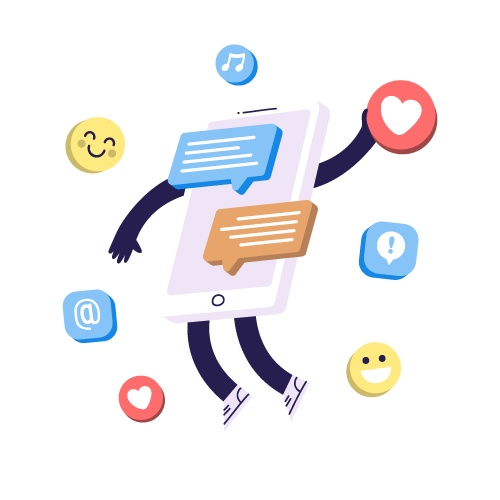

Run your YouTube giveaways with ease using our YouTube Random Comment Picker for Contests. This tool allows you to input your video URL, apply advanced filters, and automatically choose a random winner from the comments section. Whether you’re engaging with fans or promoting a new product, our tool ensures fairness and transparency in your selection process. It’s a fast, reliable way to pick contest winners, offering a stress-free experience for YouTube creators of any size.
Easily manage Twitter giveaways with our Free Twitter Retweet Picker. This tool helps you randomly select one or more winners from retweets, making the contest process quick and effortless. It’s ideal for brands, influencers, and individuals looking to run a fair Twitter contest without the need for complex setups. With unlimited free usage, you can host as many giveaways as you want while ensuring complete transparency and fairness in choosing winners. No login or registration required.
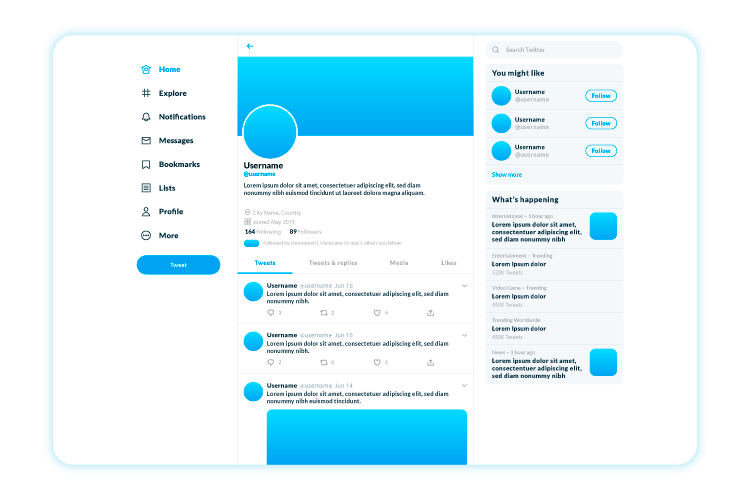
Make your TikTok giveaways simple, fast, and fair with our Free TikTok Comment Picker! Just paste your TikTok video link, load all the comments, and let our tool randomly select a winner in seconds. No registration or payment required—perfect for ensuring transparency and boosting engagement on your TikTok contests!
Running social media contests has become one of the most popular ways to engage followers, boost brand visibility, and reward loyal fans. Whether you’re hosting a giveaway on Instagram, YouTube, Facebook, or Twitter, selecting random winners fairly and transparently is key to maintaining the trust and excitement of your audience.
Picking winners manually for social media giveaways can be time-consuming and error-prone, especially when you have hundreds or even thousands of comments. Comment Picker offers an easy and automated solution to this problem. With our free, no-login-required tool, you can select random winners fairly across various platforms, including Instagram, YouTube, Facebook, and Twitter.
Our technology ensures a quick and transparent process for selecting winners, saving you time and effort. Here’s how you can make the most of Comment Picker for your next contest.
Instagram is a go-to platform for businesses and influencers to host exciting giveaways. Whether you want to reward your loyal followers or attract new ones, running an Instagram giveaway is a great way to boost engagement.
Copy the Instagram Post URL: Start by copying the URL of the Instagram post where your contest is hosted. This post could be a regular image, video, or reel where participants have left comments to enter the contest.
Visit CommentPicker.net: Open your web browser and navigate to our site, CommentPicker.net. Once on the homepage, you’ll see a selection of options for various social media platforms.
Select Instagram: Click on the Instagram icon or link to open the Instagram Comment Picker page.
Paste the URL: You’ll see a search box labeled “Instagram Post URL.” Paste your copied URL into this box.
Set the Number of Winners: Decide how many winners you want to pick. Whether it’s one lucky follower or multiple winners, you can enter the number in the designated box.
Filter Replies (Optional): If you want to include replies to comments in your winner selection, check the “Include Replies” box.
Include Specific Words (Optional): Some giveaways require participants to use a specific keyword in their comment (e.g., “#contest” or “#giveaway”). If that’s the case, enter the word in the “Includes following words” section to filter entries accordingly.
Pick Your Winners: Once everything is set, click the “Pick Winner” button, and our technology will randomly select your contest winners.
No need to create an account or worry about hidden fees—this entire process is free and unlimited!
Facebook remains one of the most popular platforms for contests, thanks to its massive user base. Whether you’re a business page running a promotional giveaway or an individual offering prizes to your followers, our Facebook Comment Picker tool makes it easy to pick winners fairly.
Copy the Facebook Post URL: Just like on Instagram, your first step is to copy the URL of the Facebook post where the contest is taking place.
Navigate to CommentPicker.net: Once you’re on the site, select the Facebook Comment Picker tool by clicking on the Facebook icon or link.
Paste the URL: Paste the copied URL into the “Facebook Post URL” search box.
Choose the Number of Winners: Determine how many winners you want to select and enter the number in the appropriate field.
Include Replies: If you want to include comment replies in your winner selection, be sure to check the “Include Replies” option.
Filter by Keywords (Optional): If your contest requires participants to comment with a specific word or phrase, enter it in the “Includes following words” field to filter comments accordingly.
Pick Your Winner(s): Click the “Pick Winner” button, and our tool will randomly select your winner(s) for you.
YouTube giveaways are becoming increasingly popular, especially among content creators who want to engage with their audience and reward loyal subscribers. Whether you’re giving away merchandise, digital products, or exclusive content, running a YouTube contest can boost your channel’s growth.
Copy the YouTube Video URL: Locate the video where your contest is hosted, and copy its URL from the browser’s address bar.
Visit CommentPicker.net: Open our website, and select the YouTube Comment Picker by clicking on the YouTube icon or link.
Paste the Video URL: Paste the copied video URL into the designated field labeled “YouTube Video URL.”
Set the Number of Winners: Decide how many winners you want to pick, and enter the number.
Include Replies (Optional): If you want to include replies in the winner selection process, make sure to check the “Include Replies” box.
Filter by Keywords: If your contest requires specific words in the comments, enter them in the “Includes following words” field to filter entries accordingly.
Pick Your Winner(s): Once you’re ready, click “Pick Winner,” and let our tool randomly select your YouTube contest winners.
Twitter is another powerful platform for running giveaways, thanks to its fast-paced nature and highly engaged community. Whether you’re running a contest for retweets or replies, our Twitter Retweet Picker helps you pick winners in just a few clicks.
Copy the Twitter Post URL: Locate the tweet that hosts your contest and copy its URL from your browser.
Go to CommentPicker.net: Once you’re on our website, select the Twitter Retweet Picker by clicking on the Twitter icon.
Paste the Tweet URL: Paste the copied URL into the “Twitter Post URL” field.
Set the Number of Winners: Enter the number of winners you’d like to select for your contest.
Blacklist Specific Handles: If you want to exclude certain users from your contest (such as fake accounts), you can blacklist their Twitter handles by entering them in the “Blacklist following handles” field, separated by commas (without the “@” symbol).
Pick Your Winner(s): Click “Pick Winner,” and let our tool randomly select your Twitter contest winners.
Here are some key benefits of using Comment Picker to manage your contests across Instagram, Facebook, YouTube, and Twitter:
Time-Saving: Manually picking winners from hundreds or thousands of entries can be overwhelming. Comment Picker automates this process, saving you hours of work.
Fair and Random: Our technology ensures that the selection process is fair and random, giving every participant an equal chance of winning.
No Login Required: We value your privacy and convenience. That’s why all our tools are available without the need for registration or login.
Unlimited Contests: You can run as many contests as you want without any restrictions. Whether you’re a small business or a large brand, our tool is perfect for all giveaway sizes.
Free to Use: Our comment pickers are completely free, allowing you to enjoy all the features without any cost.
Multiple Platforms Supported: Whether you’re running contests on Instagram, Facebook, YouTube, or Twitter, our tool supports all major platforms, making it versatile and convenient.
Set Clear Rules: Be sure to outline clear rules for your contest, including eligibility, deadlines, and how winners will be chosen.
Engage with Your Audience: Interact with participants by liking, sharing, or commenting on their entries. This helps boost engagement and excitement around your giveaway.
Promote Your Contest: Use hashtags, cross-promote on different social media platforms, and encourage your followers to share your contest with their friends to maximize visibility.
Announce Winners Publicly: Transparency is key to maintaining trust in your contests. Announce your winners publicly and thank everyone who participated.
Stay Compliant with Platform Guidelines: Make sure your contest follows the rules and guidelines of the platform you’re using to avoid any issues.
Running social media giveaways is a fantastic way to engage your audience, build brand awareness, and reward your loyal followers. With Comment Picker, you can easily pick random winners across Instagram, Facebook, YouTube, and Twitter, all without the hassle of manual selection or the need to create an account.
Whether you’re a business looking to boost engagement or an influencer wanting to reward your followers, Comment Picker makes the process simple, fair, and free. So why wait? Start using CommentPicker.net for your next social media contest and experience the convenience of automated winner selection!
Responding to Your Questions
A comment picker is an online tool that randomly selects a winner from comments on social media posts. It works by allowing you to enter the URL of your post and then using an algorithm to pick a winner fairly and transparently. Comment pickers are often used for Instagram, YouTube, Facebook, and Twitter giveaways.
Yes, many comment picker tools, including CommentPicker.net, are completely free to use. They allow unlimited contests without requiring users to create an account or pay a subscription fee. You can select random winners from social media comments at no cost.
To select a random winner for your Instagram contest, copy the URL of your Instagram post and paste it into a comment picker tool like CommentPicker.net. You can then specify the number of winners and any additional filters like including replies or filtering by keywords. The tool will randomly select a winner from the eligible comments.
Yes, many comment pickers offer the option to filter comments by keywords. For example, if your contest requires participants to use a specific hashtag or keyword, you can enter that word in the “Includes following words” field. This ensures only comments that meet the criteria are considered when selecting a winner.
No, with tools like CommentPicker.net, you do not need to create an account or log in. The process is quick and hassle-free. Simply visit the website, enter your post URL, and select your winners without the need for registration.
Yes, you can run as many giveaways as you want using a comment picker. Tools like CommentPicker.net offer unlimited contest runs without any restrictions, making them perfect for businesses, influencers, or anyone hosting regular giveaways.
To pick a random winner for a YouTube giveaway, copy the URL of your YouTube video where the contest is hosted, and paste it into a YouTube comment picker tool. Set the number of winners, and if needed, filter by specific keywords. The tool will then randomly select the winners from the comments section.
To exclude specific users from your Twitter contest, use the “Blacklist following handles” option in tools like CommentPicker.net. Simply enter the Twitter handles you want to exclude, separated by commas, and these users will not be considered during the random selection process.
Yes, comment pickers like CommentPicker.net use algorithms to ensure a completely random selection of winners. This guarantees fairness and transparency, as each participant has an equal chance of being selected. It’s a trusted method for running social media giveaways.
Yes, many comment picker tools offer the option to include replies in the selection process. If you check the “Include Replies” option, the tool will consider replies to comments when choosing a winner. This is useful for contests that allow participants to enter multiple times through replies.

CommentPicker.net is a free, easy-to-use tool that helps you run social media contests and giveaways. Whether it’s Instagram, Facebook, YouTube, or Twitter, you can quickly select random winners by simply entering the post URL. No login required, no limits on usage—just a fair and transparent way to pick winners for your contests!