Twitter Retweets Picker: The Best Tool for Random Twitter Giveaway Winners
Running giveaways on Twitter is an excellent way to engage with your followers, build brand awareness, and reward your community. But choosing a winner randomly from hundreds or thousands of retweets manually can be time-consuming and prone to errors. That’s where a Twitter Retweets Picker comes in. It’s an easy, automated way to select one or multiple winners from users who’ve retweeted your giveaway post.
In this guide, we’ll cover everything you need to know about using a Twitter Retweets Picker to make your Twitter giveaways fair, fast, and simple. You’ll learn how the tool works, how to run a successful Twitter giveaway, and how to ensure transparency and fairness when selecting winners. Plus, we’ve included frequently asked questions (FAQs) to answer any lingering questions.
What is a Twitter Retweets Picker?
A Twitter Retweets Picker is an online tool designed to help you randomly choose a winner (or winners) from the users who’ve retweeted a particular tweet. This tool is especially useful for giveaways, contests, or any promotional activities that require participants to engage via retweets.
The process is fully automated and allows you to set filters, such as removing duplicate entries or excluding certain accounts. It saves time and ensures transparency in selecting winners, as the process is random and unbiased.
How Does a Twitter Retweets Picker Work?
Using a Twitter Retweets Picker is straightforward and user-friendly. Here’s how the process works:
Copy the Tweet URL: First, go to the tweet where the giveaway is happening and copy the tweet’s URL. This is the post that users are retweeting to participate in the giveaway.
Paste the URL into the Twitter Retweets Picker: Open the Twitter Retweets Picker tool and paste the tweet’s URL into the provided input field.
Set Your Preferences: Depending on your giveaway rules, you can choose to apply filters, such as excluding duplicate retweets, selecting multiple winners, or even removing specific accounts from the draw.
Run the Raffle: Click the “Start” button to begin the selection process. The tool will randomly select a winner or winners based on the criteria you’ve set.
Announce the Winner(s): Once the winner(s) have been selected, you can announce them on Twitter or contact them directly.
Why Should You Use a Twitter Retweets Picker?
Hosting a giveaway on Twitter manually can be overwhelming, especially if you have a large number of participants. The Twitter Retweets Picker automates the process and ensures fairness, making it a go-to tool for many influencers, brands, and content creators. Here are some key reasons why you should use a Twitter Retweets Picker:
Fairness and Transparency: The tool uses a random algorithm to pick winners, ensuring that everyone who participated in the giveaway has an equal chance of winning. This builds trust with your followers and helps maintain transparency.
Saves Time and Effort: Instead of manually scrolling through retweets, counting entries, or trying to ensure fairness, the Twitter Retweets Picker does all the work for you in seconds. It simplifies the giveaway process, saving you time and effort.
Customizable Features: You can set filters based on your giveaway rules. For example, you can remove duplicates, exclude bots, or allow multiple entries. This flexibility ensures that only valid participants are considered.
Promotes Engagement: When participants know that the winner will be chosen through a random, unbiased tool, they are more likely to engage with your tweet by retweeting, following, and commenting.
Multiple Winner Selection: If you’re giving away multiple prizes, the tool allows you to pick more than one winner at a time. You can select any number of winners with ease.
How to Run a Successful Twitter Giveaway
Running a Twitter giveaway is not just about picking a winner—it’s about creating engagement, rewarding your followers, and growing your audience. Here are some essential tips to ensure your Twitter giveaway is successful:
1. Set Clear Giveaway Rules
Before launching the giveaway, make sure to set clear and specific rules. This includes:
- What users need to do to enter (e.g., retweet, follow, comment).
- The deadline for entering.
- Any eligibility criteria (e.g., location restrictions or minimum follower requirements).
- The number of winners.
- How and when the winner(s) will be announced.
Being transparent about these rules will help avoid confusion and ensure that the giveaway runs smoothly.
2. Promote Your Giveaway
To maximize engagement, make sure to promote your giveaway across all social media platforms. Use relevant hashtags, tag influencers, and encourage followers to share the post. The more visibility your giveaway gets, the more entries you’ll have.
3. Use the Twitter Retweets Picker for Fairness
Once the giveaway period ends, use the Twitter Retweets Picker to randomly select the winner(s). This ensures that the selection process is fair and unbiased, which helps build trust with your audience.
4. Announce the Winner(s) Publicly
After the tool has selected the winner(s), make sure to announce them publicly on Twitter. You can also DM the winner(s) to notify them of their prize. Publicly announcing the winners helps build credibility and encourages others to participate in future giveaways.
5. Engage with Participants
Once the giveaway is over, don’t forget to engage with participants. Thank them for participating, and consider offering a consolation prize, like a discount code or shoutout, to encourage continued engagement with your brand or channel.