Please wait..
0 out of 10 comments
Export all comments
CSV
Excel
PDF
🎉 Congratulations
Followings are the winners
Lorem ipsum
@lorem_ipsum
Lorem ipsum dolor sit amet, consectetur adipiscing elit.
